If you’re not already using twitter for your blog, then you are missing out on a big part of building up your blog’s presence. Twitter has over 300 million active users a month and allows you to connect with other people in your niche and you can build meaningful relationships with people via twitter to get people to see and be interested in your content. When it comes to blogging, building relationships and engaging with other bloggers is one of the key things you must do to get your blog out there.
So if you aren’t using twitter, then I’ll this article will tell you why you should be using it for your blog.
Connecting & Engaging on Twitter
Engaging with like-minded people on twitter is a great way to build up awareness about your blog. Writing great content is something all bloggers should strive for, but if you’re writing great content and no one knows about it then your great content isn’t being recognized.
To counteract this, you must connect with people in the same target area as you, such as:
- If you are blogging about travel, then you would interact with other bloggers on twitter that share the same interest in travel.
- Or if you’re an internet marketer, then you would engage with other internet marketers via Twitter
A quick google search for: “[Insert Niche Here] blogs” will yield many results for the targeted niche you a looking for. You should go on these blogs and follow them via Twitter and other social media platforms too (Facebook, Google+ etc).
You can also find other bloggers by looking through the blog comments, they usually have a link to the commenters blog and then you can interact and follow them on Twitter also.
So connecting with people on twitter is great for blogging, but let’s go into detail on how that can be done.

Sharing OTHERS Content ON Twitter
So you have a twitter account and you’ve followed a fair amount of people on your twitter account, this next step is going to talk about how sharing other bloggers content can help you connect with them by using Twitter.
The blogging community is all about sharing, and when you share their content then is shows that you appreciate the article that they have written, and they will take note on that and that can help kickstart a relationship by showing that you enjoyed reading their content.
If you are using twitter for your blog, I can say this a must for you to get yourself out there throughout the community, since blogging is all about interacting with others, sparking conversations and sharing thoughts with each other.

Use Twitter Mentions
I could not recommend this too much. Using Twitter mentions is certainly something you should be doing when sharing other people’s content on your Twitter account. But why are Twitter mentions so great to use then sharing articles? Because you are mentioning the person directly and this has a bigger impact than if you were to just share without it.
The person will see that you have mentioned them in their notifications, and mentioning people on Twitter will get their attention much more than sharing without it.
It’s also very easy to mention someone on Twitter. All you must do is when you want to share their content, find their Twitter name and use an “@” sign before it.
Here is an example of a Tweet with a Twitter mention included
(Twitter Mention = @contentchampion).
As you can see, I have mentioned the bloggers Twitter name in the Tweet that I have shared.
What I also suggest is putting a personal message in the Tweet to add a bit of personality to it (e.g how I added a message saying: “You must check this out. Loz Shares explosive techniques in this article!”)
When you add something like this to your Tweet, it can help your Tweets stand out a lot more, which can help you get noticed on twitter much more.

Retweeting Posts
So you’re on Twitter, browsing through your news feed and you see a Tweet that you think your followers would be interested to read. What you can do is Retweet it and this Tweet will be shared on your page, and anyone who is following you on Twitter will see that you have Retweeted it.

An example of a Retweet
This can be useful if you want to quickly share something with your followers. The person who originally made the Tweet will be notified that you’ve Retweeted their Tweet too. You share their post to increase engagement, and they get their post shared by you. It’s a win-win situation.

Liking Tweets
Favoriting a Tweet shows that you enjoyed reading it. So if you ever see a Tweet that you thought was interesting, then this is a quick and easy way to show that you liked it. All you have to do is press the Like button on the post to Like the Tweet.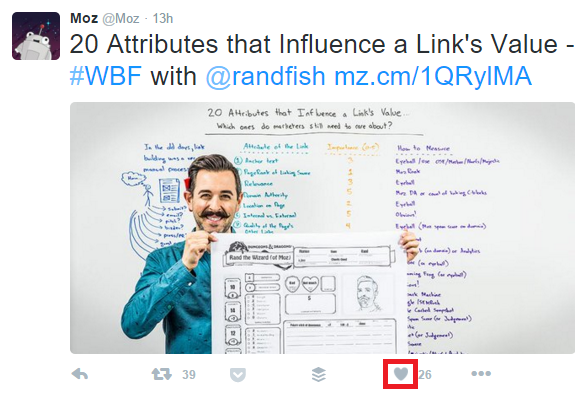
Twitter’s like button is shown above (highlighted in red)
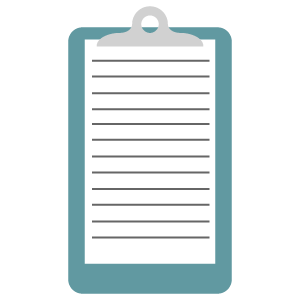
Making Twitter Lists
Now this can really get you on someone’s radar if you use it right, and can be used to organize your Twitter account. Making Twitter lists is something I definitely recommend to use to engage with other influencers or users on Twitter. There are so many uses for Twitter lists, and one thing I like to use them for is to show that I like their Twitter account and blog. This can help make people aware of you, and you’re showing appreciation to them.
What I like to do is make a list of my favourite people who are on Twitter. You can make a list that says something like “Favourite [Insert Niche Here} Blogs”.
Another thing with Twitter lists is that you can make a list of specific people who you want to see. This can help organize your twitter depending on what sort of content you want to look at (and you can have multiple lists as well). Here is an article that goes into great detail with Twitter list and what you can use them for –

Following ON Twitter
Following bloggers gives you real-time updates on Twitter for the niche you’re in. Following bloggers on Twitter is great to engage with them, and you will know what the person is posting on Twitter.
So if you want to get noticed on Twitter, follow relevant people in your niche to build up your social media profile.

Replying to Tweets
Another way that you can get engage with people on Twitter is to get involved in discussions by replying to a Tweet. Replying to Tweets can build meaning conversations, and is a great way to share your thoughts. I suggest you give it a try so you can communicate with people in your niche! 🙂
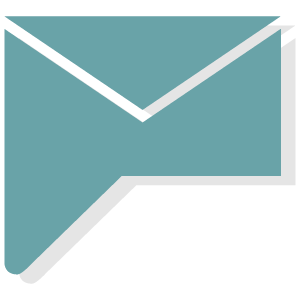
Twitter DM (Direct Message)
Although I highly recommend using Twitter mentions instead of DM’S (due to a lot of automated spam messages).
If you want to be more direct you can send a message with a DM, but make sure to send the user a Tweet with a mention telling them about the DM you’ve sent to them first.
To send a message, you must go to the user profile and click the “Message” button to send a DM. This message can be whatever you would like, whether it be a question that you may have, or even if you want to say hello!
So if you want to start a private conversation with someone on Twitter, DM’s are the way to go.
Hot tip: Please don’t send people who follow you spammy auto DM’s (It’s better to connect on twitter genuinely/personally).

Click the message button to DM a Twitter account (highlighted in red)

Promoting Your Content Via Twitter
If you have a blog then you must promote your content. And one way is to use social media to allow your followers to see your new articles on your blog. Being a blogger, of course, we want people to read our blog posts because we want to share what we have with everyone else too! And social media will help you to get your content out there for people to read.
Se let’s get into it to get your posts promoted! 🙂
Tweeting Your Content
So for your audience on Twitter to know about a post you’ve published, you must Tweet it on your Twitter account. Tweeting out your posts is simple and straightforward, so getting your posts promoted via twitter is no problem.
To Tweet about a recent article that you’ve published, click the “Tweet” button in the top right corner.
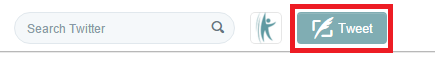
Then you will see it come up with a small pop-up where you can start your creating your Tweet.
It will have your Twitter name already in the box (e.g @YourTwitterName, but you can delete this if you want to), from here you would add the title of your blog post.
Then you would post the link to your article (you’ll need a URL shortener e.g. bit.ly because of the character limit).

Using Twitter Pics
Something I suggest that you use in your Tweets is Twitter Pics. The reason I love Twitter Pics is that they increase the chance of Retweets by 35% so if you want people to share your content then using Twitter Pics will make it easier to get your content to be shared on Twitter.
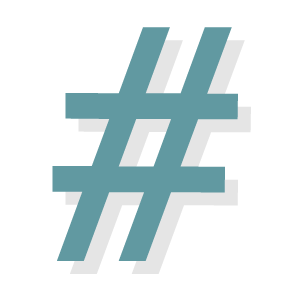
Using Twitter Hashtags
Twitter hashtags are great and they are said to double your engagement rate, that’s a big increase if you ask me. All you have to do is use relevant hashtags in your Tweet. E.g if you have a Tweet that says: “How To Start A Blog” you could use hashtags like #blogging or #writing.

Reply to your Tweets
Replying to comments on your Tweets is a no-brainer. If someone from your audience decides to leave a reply on one of your Tweets, why not leave a reply? 🙂 This will show that you care about your audience and followers, on Twitter and this may open the door to the conversation based on the topic that you’ve Tweeted. Always try to engage when you can.
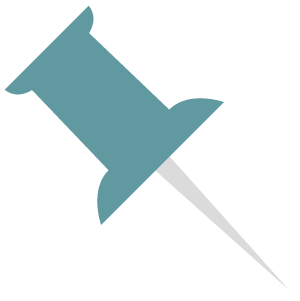
Pinning Your Tweets
This is what I love to do every time I post an article on my Twitter account because anyone who will see my profile will see the Tweet pinned to the top of my profile. So even when you are Tweeting several things on your account, the Tweet that you’ve pinned will always stay at the top of the page (unless you unpin it). Pinning your Tweet has the potential for more people to see it, so I highly recommend it.
Share Button
Share buttons should be used on any blog that wants their audience to share their content on social media. If someone reads your article and they enjoyed reading it, then giving them the option to share and promote your posts is a great idea. This is used by tons of blogs, and you should certainly be using it for your blog too!
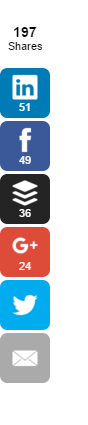
Above: An example of social share buttons on Blog Boost Traffic

A Tweetable Call to Action
Do you want your readers to be able to have a Tweetable call-to-action in your article? If so, then Click to Tweet is the perfect tool for the job.

Click to Tweet – Create a Tweetable Call To Action
It’s very easy to integrate into your articles and can give a boost to a number of shares for your blog posts on Twitter.
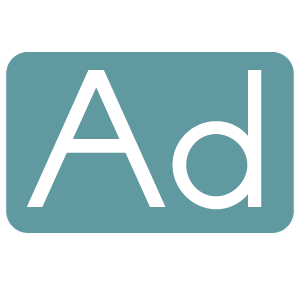
Promoted (Advertised) Tweets
Twitter provides to the options to use paid advertising which are:
- Promoted Tweets
- Promoted Accounts
- Promoted Trends
Advertising on Twitter is great idea if you want to:
- Gain followers
- Drive traffic towards your website
- Promote a giveaway/contest
- Spread awareness
- And much more
There is so much you can do with Twitter advertising, and it may be the next big step for you to promote your content. Here is an article from Kissmetrics going into more detail.

An example of a promoted Tweet
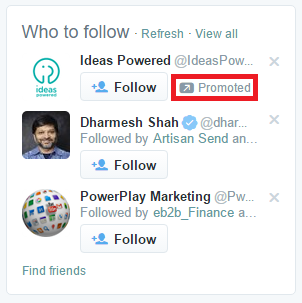
An example of a promoted account
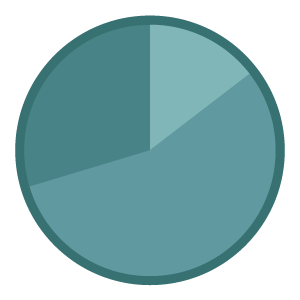
Gaining Followers
With all the things that have been covered in this article, you are sure to gain follower and build up a following on Twitter where you can promote your content. By interacting with other people online to build meaningful relationships, your Twitter account will be a great platform for you to use for your blog.
Twitter is one of my favourite social media platforms to use for blogging, and I hope it will be useful for you to use too!
Do you use Twitter for blogging? Do you find it is effective when it comes to promoting your content online? Are there any techniques that you use that this article hasn’t covered? Please leave a comment below to share your thoughts about this article.
Thanks for reading! 🙂


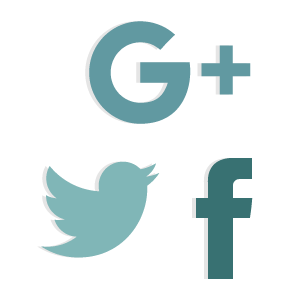
Hi! Great tips on here. Thank you SO much for saying *don’t* send auto DMs. Those are a surefire way – for me, anyway – that the person you’re sending them to will think you’re spammy, lazy, and not interested in engagement as much as fandom.
I also didn’t know about “Click-to-tweet” and learned a bit about why lists exist and why to make one. Thanks for that! It was useful information.
I do use my Twitter handle for promoting my blogs, and for connecting with other bloggers. I think it’s been a great asset for blog promotion.
I loved this post. Thanks, again!
LikeLiked by 1 person
Thanks for stopping by Juana! 🙂 And yeah, I can’t stand those auto DM’s, they just fill my DM’S with spam and I hate it! You should always engage with people on Twitter properly rather than try to automate everything without putting in effort to connect with other bloggers in your niche.
And click-to-tweet is great if you want a call to action in your blog posts. I’m certainly going to implement it into my other blog posts where I see fit in the near future.
I’m so glad that you found value in this post, I would love to hear much more from you! Thank you for sharing your thoughts.
Benjamin 🙂
LikeLiked by 1 person
Great twitter advice, I actually just started my own twitter account for my blog and I’ll keep these tips in mind!
Yeah, automated DMs suck and I think it’s much better to do everything manually – you are able to connect more with your readers that way 🙂
LikeLike
Glad I helped you! Good luck on your starting your Twitter account for your blog. 🙂
I wish all the best for your blog and social media marketing endeavours!
Take care,
Benjamin
LikeLike
Hi Benjamin,
Congratulations! This is an AMAZING guide to using Twitter. You covered everything!
Janice
LikeLike
So glad you like the post Janice! Thanks for stopping by!
LikeLike